If you want to notify your community with an important message, you can have your app send an email to all the members in addition to the usual push notification.
This feature is only available if you are an admin.
To send an email to all your members, follow these steps:
Go to the home page and write your message.
Somewhere in your message, add the hashtag #important.
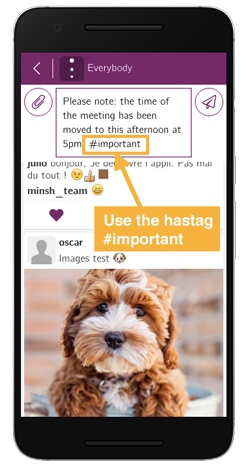
When you’re done, hit the “send” button.
All the members will receive a push notification and an email stating that an important message has been sent to them from the app. Recipients can read the message on the app or directly from their email.
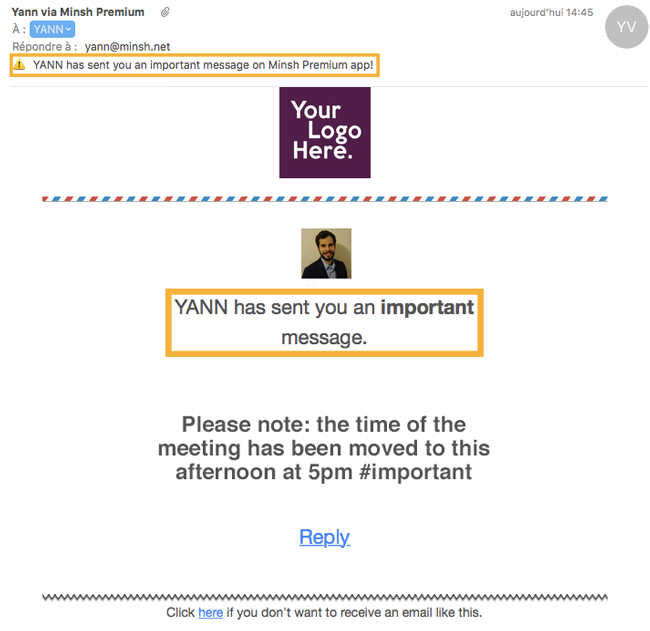
Do you have any questions? Feel free to [contact us](mailto: hello@minsh.com) anytime!