You can change your password from your settings page.
To change your password, follow these steps:
Go to your profile page and hit the settings (“cogs”) button at the bottom-right.
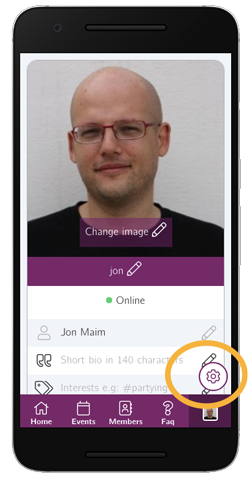
Tap on the “Change password” header.
Enter your old password once and the new password twice.
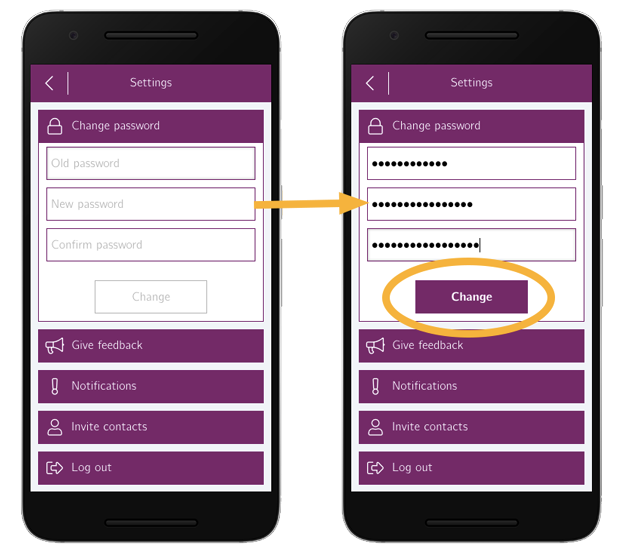
Tap on “Change” button and you’re done!