Save pics to your phone, share messages on Twitter, add events to your calendar.
Here is how you can easily share content on your favorite social media channel, or save it into one of your phone’s apps.
Tap on the ““ button.
Select the “Share / Save” option.
Choose on which app you’d like to save or share your content.
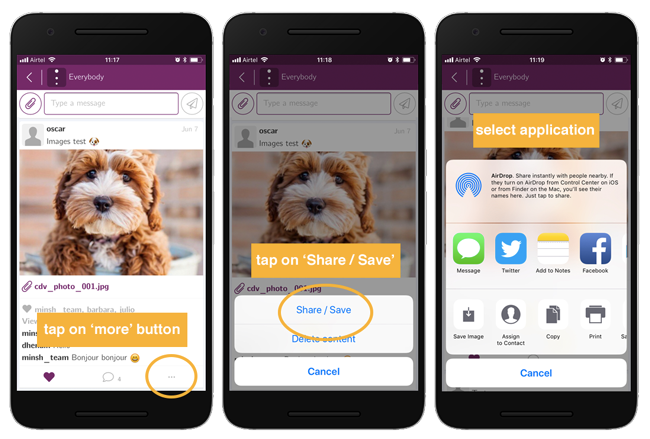
The image above shows how to do it on an iPhone, but the concept is similar on Android: it all starts with you tapping on the ““ button.